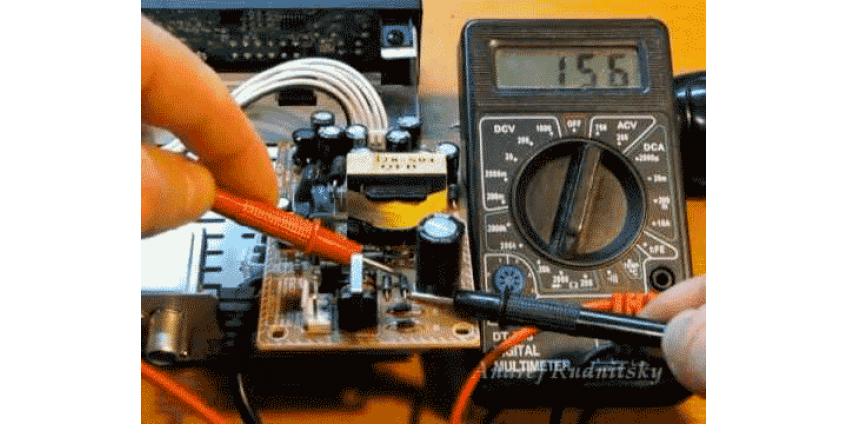Blog Posts Tagged As: satellite tuner
Repairing Satellite Tuners: 5 Steps to Know Before Repairing a Tuner
If your satellite tuner is not working, do not rush to contact the service center. There are a few simple steps that will help you identify the cause of the malfunction and, possibly, repair the device yourself. Check the power: Make sure that the tuner is connected to the network and the plug is securely inserted into the outlet. Sometimes the contacts can impair the connection, especially in old outlets. Check the indication and remote control: If the tuner has an indication, try to control it using the buttons on the device itself. If there is no indication, check the remote control, replace the batteries or test the remote control through the smartphone camera. Antenna connection: Make sure that the antenna cable is correctly connected to the LNB IN connector. The cable must be securely fixed in the connector, and not simply inserted. Switching the TV to Video Input Mode: If you see white noise on your TV screen, it may mean that your TV is in TV mode, not video input. Switch the TV to the desired mode using the AV, Input, or Source buttons on your remote. Checking the Connecting Cable: If the problem persists after performing the previous steps, check the cable between the tuner and the TV. A faulty or damaged cable may be the cause of the no picture. If the problem with the tuner persists after these checks, then it is worth contacting a professional. However, for simple problems, these steps may help solve the problem without having to send the device in for repair.