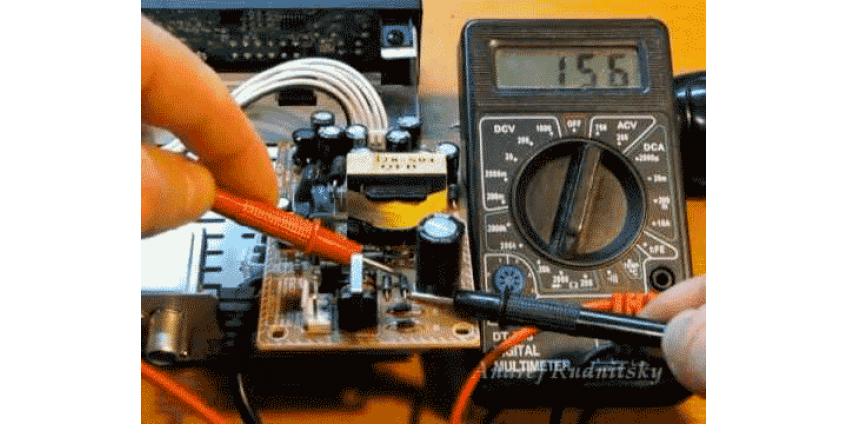Articles related to new products in the store and everything related to products sold
We will tell you what a soldering iron is, a soldering station, why do we need holders and third hands.
Also with us you will find reviews on TVs, T2 tuner and satellite tuner.
Follow us and you will learn the features and subtleties of installing different types of antennas.
Readers will find unexpected tests and crash tests of various types of equipment and tools.
In our articles you will find a comparison of different lenses from different manufacturers.
New arrivals of brackets from 25.01
The first delivery in 2021 is pleased with the new models of brackets for mounting TVs. Unfortunately, the price of some brackets has risen due to the cost of metal and transport, but we tried to keep the prices of popular models. In the near future we will try to add a description to the site, but for now you are interested in the price and characteristics of TV brackets from our managers.
New arrival from 05.11.20
New testers, altimeters, soldering stations from the manufacturers DT, Unit and HandsKit went on sale
Fresh receipt of goods from 03.07.2020
New arrivals of antennas, plugs, cords and consoles came at tasty prices. Items are already available in stock. In the near future we will try to add products to the site. Stay up to date with our newsletter, subscribe to the newsletter.
Repairing Satellite Tuners: 5 Steps to Know Before Repairing a Tuner
If your satellite tuner is not working, do not rush to contact the service center. There are a few simple steps that will help you identify the cause of the malfunction and, possibly, repair the device yourself. Check the power: Make sure that the tuner is connected to the network and the plug is securely inserted into the outlet. Sometimes the contacts can impair the connection, especially in old outlets. Check the indication and remote control: If the tuner has an indication, try to control it using the buttons on the device itself. If there is no indication, check the remote control, replace the batteries or test the remote control through the smartphone camera. Antenna connection: Make sure that the antenna cable is correctly connected to the LNB IN connector. The cable must be securely fixed in the connector, and not simply inserted. Switching the TV to Video Input Mode: If you see white noise on your TV screen, it may mean that your TV is in TV mode, not video input. Switch the TV to the desired mode using the AV, Input, or Source buttons on your remote. Checking the Connecting Cable: If the problem persists after performing the previous steps, check the cable between the tuner and the TV. A faulty or damaged cable may be the cause of the no picture. If the problem with the tuner persists after these checks, then it is worth contacting a professional. However, for simple problems, these steps may help solve the problem without having to send the device in for repair.