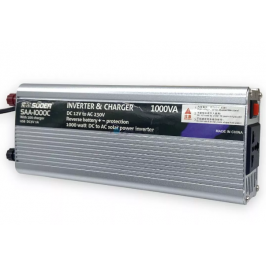How to connect a router without electricity: Advanced instructions
When electricity is not available, but the Internet is needed, the router can be powered by alternative energy sources using modern accessories, such as USB converters. Let's take a closer look at how to do this.
1. What is a USB converter and how does it work?
A USB converter is a small device that allows you to increase the voltage from a standard USB port (5V) to the 9V or 12V required for the router to operate. This allows you to power the router from a Powerbank, laptop or other portable power source.
- Types of converters:
- USB 5V to 9V — used for routers with lower power consumption.
- USB 5V to 12V — suitable for more powerful routers.
- USB 5V to 9V/12V with switch — a universal option for routers with different voltages.
You can find out more about the models at the link 5v to 9v converter, 5v to 12v converter, 5v to 9v 2A converter (for powerful routers), 5v to 12v 2A converter (for powerful routers) or universal 5v to 9v or 12v with switch
2. Step-by-step router connection
Step 1. Check the router specifications
The power supply parameters are indicated on the router adapter or on the device case: voltage (V) and current (A). For example, a router may require 12V and 1A.
Step 2. Choosing the appropriate cable
Choose a USB converter with parameters that match your router. For example:
- Router cable 5V to 12V 2A DC for routers with a 5.5x2.1 mm connector【11】.
Step 3. Connect the cable to the Powerbank
- Connect the USB connector of the cable to the Powerbank. For stable operation, it is advisable to use a Powerbank with Quick Charge support or 2A output.
Step 4. Connect the cable to the router
- Connect the cable plug to the router's power socket. Turn on the Powerbank.
Step 5. Start the router
- The device should turn on automatically, and you will have access to the Internet.
3. Advantages of using USB converters
- Versatility: Can be used with different power sources (Powerbank, laptop USB port or car adapter).
- Compactness: Easy to carry.
- Economical: Converters are affordable (from 62 to 196 UAH)【10】【11】【12】.
4. Alternative methods for powering your router
Powering from a car battery
If you have access to a car:
-
Purchase a voltage converter (inverter): An inverter converts the 12V of a car battery to standard 220V. This allows you to connect your router via a regular power supply. For example, you can purchase UPS Inverter SAA-1000C, it will help you not to forget about switching and when electricity appears in the network it will start charging the battery on its own.
-
Connect the router:
- Connect the inverter to the car cigarette lighter or battery terminals.
- Plug the router power supply into the inverter.
-
Avoid prolonged use: To avoid draining the battery, use this method only when necessary.
UPS (uninterruptible power supply)
UPS is usually used to power computers, but it can also support a router.
-
Check the UPS runtime: Small routers consume about 10-20 watts, so even a small UPS can provide several hours of operation.
-
Connect the router to the UPS:
- Plug the router into one of the UPS ports.
- Turn on the device.
-
Consider a UPS with an extended battery: For long power outages, you should choose a UPS with the ability to connect external batteries.
Mobile Internet and Wi-Fi distribution
If none of the previous methods are available, use a smartphone as a temporary replacement for the routera.
-
Turn on mobile Internet:
- Activate data transfer in the phone settings.
-
Wi-Fi sharing:
- Turn on the "Tethering" or "Hotspot" function. The phone will work as an access point.
-
Battery saving: Use a power bank to charge your phone during a long outage.
Powering the router without electricity is possible using USB converters, Powerbank, car inverter or UPS. These methods allow you to stay connected even during long outages. If you need a specific converter, click on the link below or go to the Power supplies and converters category.